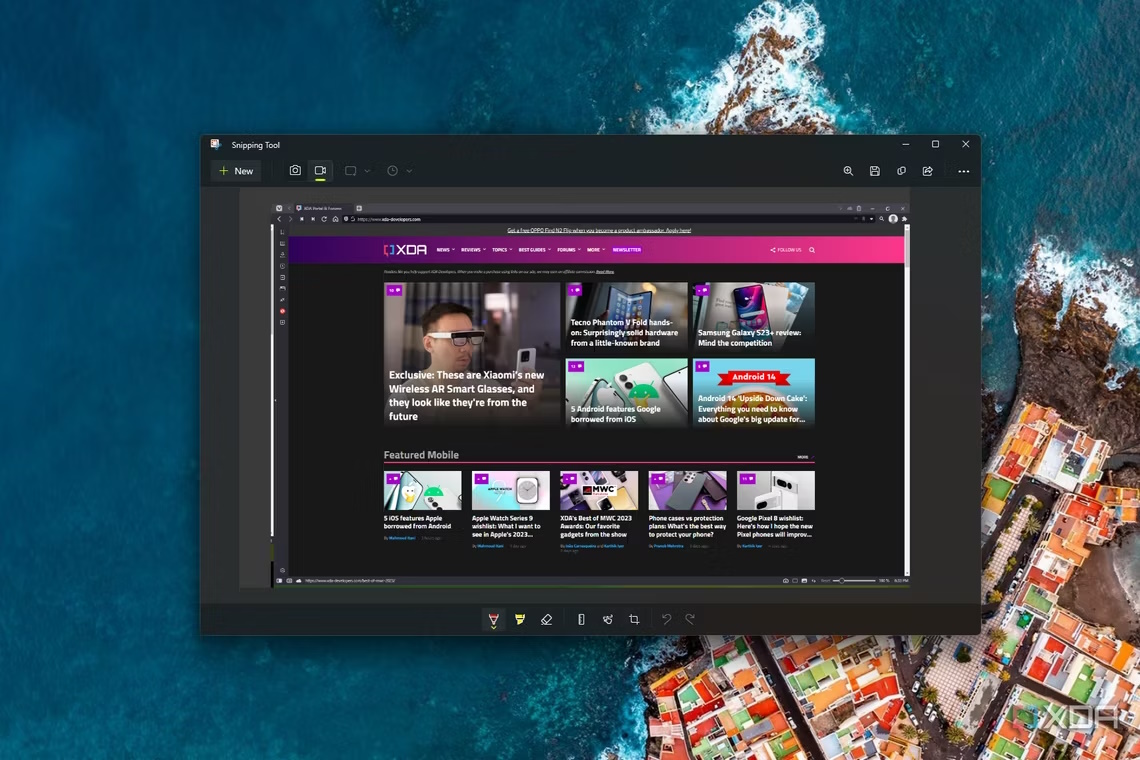
Windows Insiders in the Canary and Dev channels have reason to rejoice as Microsoft introduces exciting updates to the Snipping Tool and Notepad, enhancing user experience and productivity.
Windows Insiders Rejoice
For Windows Insiders in the Dev and Canary Channels, Microsoft has unveiled a delightful surprise - an update to the Snipping Tool, designed to simplify the initiation of screen recordings. Additionally, there's an enhancement for the Notepad, making the process of saving session states a breeze.
Enhancements at a Glance
The latest improvements can be found in Snipping Tool version 11.2307.44.0 and Notepad version 11.2307.22.0. Let's delve into the details of these exciting enhancements:
Snipping Tool's Combined Caption Bar
One of the most noteworthy changes in the Snipping Tool is the introduction of a combined caption bar. This feature is easily accessible by pressing the Windows Key, Shift, and S simultaneously on your keyboard. The combined bar simplifies the task of switching between capturing physical screenshots and initiating screen recordings, all without the need to open the actual app. Now, you can use the shortcut Windows Key, Shift, and R to open the capture bar specifically for recording. However, the major overhaul comes in the form of the ability to add PC audio and voiceovers while recording your screen. This addition transforms the Snipping Tool into a more comprehensive and versatile tool for users.
Notepad's Automatic Session State Saving
Microsoft has also made significant improvements to Notepad. The application will now automatically save your session state, making it incredibly convenient. You can close Notepad without being interrupted by any dialogues, and seamlessly pick up where you left off. Notepad will restore previously opened tabs and unsaved content, ensuring a smooth transition between sessions. It's important to note that this feature doesn't affect files, and you will always have the choice to save or discard unsaved changes to files when closing a tab. Users who prefer a fresh Notepad document each time they open the app can easily control this option through the Notepad settings app.
More from Windows Insiders
In addition to these exciting updates, Microsoft has also rolled out fresh new builds for Windows Insiders. While most of these builds primarily focus on bug fixes, they include:
- Canary Channel build 25941
- Dev Channel build 23536
- Beta Channel builds 22621.2265 and 22631.2265
These builds are part of Microsoft's ongoing commitment to refining the Windows 11 experience and addressing user feedback.
In conclusion, Windows 11 is evolving to provide an even more seamless and efficient user experience. The enhancements to the Snipping Tool and Notepad, along with the latest builds for Windows Insiders, showcase Microsoft's dedication to improving the operating system for its users. Windows enthusiasts can look forward to these exciting updates as they continue to shape the future of Windows 11.
Leave a Reply